Introduction
Bioinformatics is full of big, messy datasets like FASTQ files, VCFs, multi-omics tables, imaging metadata. We spend as much time wrangling and reshaping data as we do analyzing it. Tools like Pandas in Python, the tidyverse in R, or even a full database like Postgres are part of most workflows. But there’s another option you may not have run into yet: DuckDB.
DuckDB is sometimes described as “SQLite for analytics.” Like SQLite, it’s embedded, meaning no servers to set up, no user management, no cloud costs. But unlike SQLite, DuckDB is optimized for analytical queries on large, tabular data. It’s column-oriented, can read formats like Parquet and Arrow directly, and runs entirely inside your Python or R session.
So where might this be useful in bioinformatics? In this article, we’ll show where DuckDB shines in bioinformatics workflows, how it compares to your current tools, and when it makes sense to adopt it. Whether you’re wrangling multi-omics data or just tired of waiting for your Pandas joins to finish, DuckDB might be the next essential tool in your bioinformatics toolkit.
When Your Dataframes Aren’t Enough
If you’ve ever tried to load a 10 GB gene expression matrix into Pandas or tidyverse, you know the frustration of running out of memory or waiting forever on a join. DuckDB sidesteps this by querying files directly, even when they’re larger than RAM. You can point it at a Parquet or CSV file and start filtering, grouping, or joining with SQL, so no full import step is required.
For example, merging a large variant call file (VCF-to-table export) with a clinical metadata sheet can be sluggish in Pandas or R. DuckDB can perform the join much faster because it’s optimized for these columnar operations.
When a Warehouse is Overkill
Sometimes bioinformatics teams set up cloud warehouses like BigQuery or Redshift just to handle intermediate datasets. That works, but it adds cost and overhead. If your dataset is in the tens of gigabytes range, like an aggregated RNA-seq count matrix across cohorts, DuckDB can handle it locally. You don’t need to load it into a warehouse or pay per query just to do exploratory checks.
When Spark is Too Heavy
Distributed engines like Spark are fantastic for truly massive workloads, but in bioinformatics a lot of jobs fall into the “medium-sized” zone. A few dozen gigabytes of ATAC-seq peaks or microbiome feature tables don’t really justify spinning up a cluster. DuckDB gives you a way to process these files quickly on your workstation, saving Spark for when you really need scale.
Integrating with R and Python
DuckDB slots into both ecosystems with minimal friction. In R, the duckdb package integrates with dbplyr, so you can keep writing dplyr pipelines and let DuckDB execute the queries behind the scenes. Duckplyr, powered by DuckDB for speed, can also serve as a drop-in replacement for dplyer. In Python, DuckDB connects directly to Pandas and Polars, letting you run a SQL query and pull the results into a dataframe for plotting or modeling.
That means you don’t need to rewrite your workflows. You can use DuckDB as an accelerator when things get slow, not as a full replacement.
Practical Bioinformatics Scenarios
- Large gene expression matrices: subsetting by tissue, condition, or patient group.
- Multi-omics joins: combining variant tables, methylation features, and clinical metadata.
- QC pipelines: filtering millions of sequencing reads or summary tables before downstream analysis.
- Exploratory work: running quick aggregation queries on results files before deciding whether to move data to the cloud.
Where DuckDB Isn’t the Answer
It’s important to keep perspective. DuckDB is not distributed, so it won’t replace Spark for terabyte-scale projects. It’s not a transactional database, so don’t use it for production LIMS or lab tracking systems. And it’s not a replacement for R or Pandas when data comfortably fits in memory, those ecosystems still shine for cleaning, modeling, and visualization.
Why It’s Worth Knowing About
Most bioinformatics work happens between two extremes: files too big for a dataframe, but too small to justify a warehouse or cluster. That’s where DuckDB can save time and frustration. It gives you the speed of a database without the setup, and it plays nicely with the tools you already use.
If you haven’t tried it yet, keep DuckDB in mind the next time your tidyverse pipeline crawls or Pandas crashes on a big table. It might just be the simplest way to get moving again.
Conclusion
At Bridge Informatics, we continuously evaluate tools like DuckDB to help our clients streamline analysis, reduce infrastructure costs, and scale workflows without friction. Staying on top of innovations like this is how we ensure your pipelines, and your science, keep moving forward.
Curious how DuckDB could fit into your workflows? Click here to schedule a free call with one of our experts, and let’s explore how it could accelerate your next bioinformatics project.